TMS Explainer: Treasury Management System (TMS) Interfaces and Integrations
- Peter Quarre RT

- Dec 31, 2024
- 4 min read
Updated: Jul 6, 2025
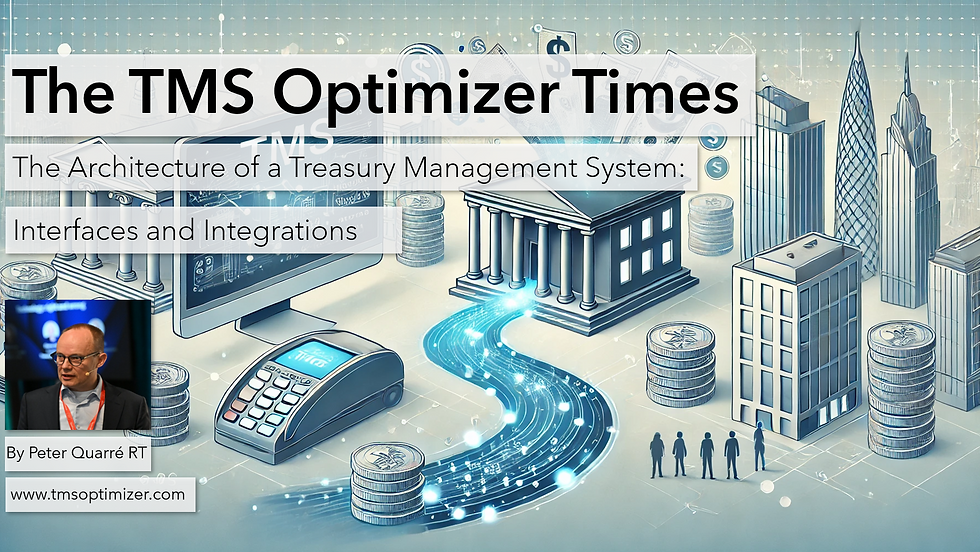
Treasury Management System Interfaces
Modern Treasury Management Systems (TMS) are not standalone tools; their true value lies in their ability to seamlessly integrate with a variety of platforms, such as ERP systems, bank systems, dealing platforms, and other external tools.
These integrations enable automation, real-time data exchange, and a unified financial view, making the TMS a central hub for treasury operations.
For treasury professionals, integration specialists, and advanced TMS users, understanding the mechanics of these interfaces is essential. This article explores how a TMS connects with other systems, the types of interfaces available, the role of data transformation, the integration flow, security considerations, and automation.

How a TMS Connects with External Systems
A TMS interacts with various platforms to streamline processes and eliminate manual intervention. Below are key integration points:
1. ERP Systems
Purpose: Synchronize payment files information, GL journal information and market rates
Example: Receive payment files from the ERP systems to be routed to the bank or settled as intercompany using InHouseBank. Also the TMS can generate Journal entries that eases the work for the Shared Service Centers (SSC). The journal entries are created by TMS based on the treasury transaction and the SSC officer does not need to create the journal manually, which is prone to errors.
Benefit: Straight-though processing of information between the ERP systems and TMS systems. No manual actions.
2. Bank Systems
Purpose: Facilitate bank statement imports, payment file transfers and payment confirmation information.
Example: Retrieving MT940, camt.053 or other format bank statements daily to update cash positions. Sending MT101, Pain.001 or other format payment file to the bank. Retrieving intraday transaction information like MT942 and camt.052.
Benefit: TMS can consolidate all bank communication across multiple institutions, improving visibility and control.
3. Dealing Platforms
Purpose: Issue trade instructions to dealing platforms and import trade details for FX, money markets, or derivatives into the TMS for risk management and reporting.
Example: Automatically capturing trades executed on platforms like Bloomberg, 360T and FXAll.
Benefit: Reduces errors and provides real-time trade data for strategic decision-making.
Common Types of Interfaces
A Treasury Management System uses various types of interfaces to connect with external systems. Each has specific use cases and benefits:
1. File-Based Interfaces
File Formats: MT940, XML, CSV or other formats.
Workflow: Files are transferred between systems via secure protocols like SFTP or FTPS.
Strengths:
Widely used and standardized formats.
Ideal for batch processing of data.
Limitations:
Not real-time; relies on periodic file exchanges, but this can be frequent.
Requires robust error-handling mechanisms.
2. API-Based Interfaces
Definition: APIs enable real-time, programmatic data exchange between systems.
Workflow: Systems communicate via API endpoints, exchanging data in formats like JSON or XML.
Strengths:
Enables real-time updates for dynamic treasury management, like Real-Time balance reporting from the bank.
Supports advanced automation and scalability.
Limitations:
Requires development expertise for implementation.
Dependency on availability and performance of external APIs.
Please Like and Subscribe if you find this article useful
The Role of Data Transformation
In a multi-system environment, data formats often differ. Data transformation ensures compatibility between systems by converting information into the required format.
Key Steps in Data Transformation:
Import Transformation:
Converts external data into the TMS-compatible format for seamless ingestion.
Example: Transforming ERP-generated forecasted cashflow data (CSV) into XML for TMS import.
Export Transformation:
Prepares TMS data for external systems in the required format.
Example: Exporting payment data as a Pain XML file for bank submission.
Data Enrichment:
Additional data can be queried from the database to enhance the transformed information.
Example: Adding detailed account information from the TMS database to payment files before export.
Transformation tools (supplied with TMS) are often used to automate these steps and ensure accuracy.
Standard TMS Integration Flow
Below is a typical TMS integration flow, covering all essential steps:
1. Authentication
Verifies the identity of the TMS to the external system.
Methods:
File-Based: SSH keys for SFTP access.
API-Based: OAuth tokens or API keys.
2. Data Transfer
File-based: Files are uploaded or downloaded via secure channels (e.g., SFTP).
API-based: Data is exchanged in real-time through API requests and responses.
3. Data Transformation
The TMS interface application transforms data into the correct format for import or export, ensuring compatibility.
4. Validation
Data is checked for errors (e.g., missing fields, incorrect formatting) before processing.
5. Processing
The TMS ingests the transformed and validated data, updating its records.
6. Feedback
Logs or notifications provide feedback on the success or failure of the integration, helping identify and resolve issues.
Automating Interfaces with Schedulers
Automation is critical to maximizing the efficiency of TMS integrations. Schedulers enable interfaces to run automatically at predefined intervals, reducing manual effort and ensuring timely data exchange.
How Schedulers Work:
Using File-Based Interfaces: Automate the upload/download of files (e.g., daily bank statements).
Using API-Based Interfaces: Trigger data retrieval or updates at specific intervals or based on events.
Benefits of Automation:
Timeliness: Ensures critical data, such as bank balances or trade confirmations, is always up to date.
Error Reduction: Minimizes manual intervention, reducing the risk of errors.
Operational Efficiency: Frees up resources by handling repetitive tasks automatically.
Please Like and Subscribe if you find this article useful
Conclusion
Interfaces and integrations are the lifeblood of a TMS, enabling it to connect with external systems and deliver comprehensive financial management. From file-based transfers to real-time API integrations, the ability to securely exchange and transform data ensures seamless operations. By automating these processes with schedulers and adhering to robust security protocols, organizations can unlock the full potential of their TMS, streamline workflows, and maintain data integrity.
If you're looking to optimize or build TMS integrations, reach out for expert guidance!
Other interesting articles:
 | This article is written by Peter Quarré, who plays a key role in designing, building, and implementing solutions. He is ready to assist you with your challenges and help optimize your processes. |  |



